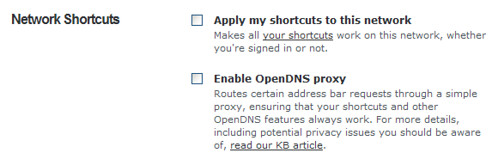After the annoyance of google.de/google.com not being reachable, quickly accusing Google and then OpenDNS, here is what the actual problem is/was.
The Toolbar problem
If you are using Google Chrome or the Google toolbar (or other likewise tools) you might experience that it comes up with suggestions instead of an error page if you had a typo in your URL you typed in. In order for the toolbar to notice that it of course has to check if the URL actually is working. It’s doing that by checking with google.com and eventually returning search results instead of an error. But that also means that no DNS request to resolve the URL is actually made because the string is sent literally to Google and is resolved there (If I understand this right that is). In the case of Google Chrome this is of course done by the whole browser not just the toolbar.
Now with OpenDNS you have one feature called „shortcuts“. This means that you can create e.g. a shortcut „mail“ which automatically resolves to „mail.google.com“ which means that you can simply type „mail“ into your address bar and this will be automatically redirect to mail.google.com.
With a tool like Chrome or the toolbar these shortcuts are not working anymore because the toolbar is directly sending this string to Google and OpenDNS cannot see it to resolve it. Instead you might get a search result listing for the term „mail“.
How OpenDNS tried to work around this
OpenDNS therefor provides a proxy for your DNS requests (as explained in this blogpost) which redirects all traffic to google.com etc. to their own server which decides if this is a shortcut or not. If it is a shortcut it will handle it, if it’s not it will send it to the destination it was supposed to be for (more details in this KB article).
And the IP address which Google.com resolved to and which I mentioned in the previous post was indeed belonging to OpenDNS:
230.34.69.208.in-addr.arpa domain name pointer google.navigation.opendns.com.
What happened today?
As OpenDNS has not reported yet what really has happened it simply seems that this proxy was down and not responding to HTTP requests anymore. As OpenDNS can also not differ between requests coming from the toolbar or Chrome in order to check what is being typed or normal requests of course all requests to google.com are being handled by that proxy and subject to failure of that proxy.
How to disable the proxy?
If you want to keep using OpenDNS but want to be on the safe side if either the proxy stops functioning again or you per default want to keep it disabled (but might lose the shortcut and typo correction capabilities of OpenDNS) you can disable it like follows:
- Login to your OpenDNS account
- Go to „Dashboard“ (on top)
- Select „Settings“
- Select „Advanced Settings“ in the left menu.
- Deselect the checkbox „Enable OpenDNS proxy“
Then apply those changes.
According to the OpenDNS forums the proxy also is supposed to work again.
Disclaimer. I am not too much into the details of OpenDNS so I hope the above is right. I still hope somebody from OpenDNS will explain more.